
To access the "Ask Us" utility, simply login to PECWeb and click the "Ask Us" link in the top right of the header.
Login to PECWeb

Based on user feedback, we have created a management center for one of the most popular feedback features of the website. Through the Member Center "Ask Us" tab - you will have instant access to all questions/comments you send in through the Ask Us feature. You can see real time which department is working on your question, comments posted by our research experts and all issues - both resolved and unresolved.
After you submit a question through Ask Us - you will see a window with a link to the Member Center. Once in the Member Center, this easy-to-use interface enables you to search based on several different criteria, and to sort on a number of options so you can always manage your Open questions. By opening a question, you can quickly see when it was created and resolved, a link to the report (when applicable), your question/comment and the resolution (answer).
Once the expert assigned to your question has provided a resolution, you will receive an email with details and a link to your original question in the "Ask Us" tab in Member Center.
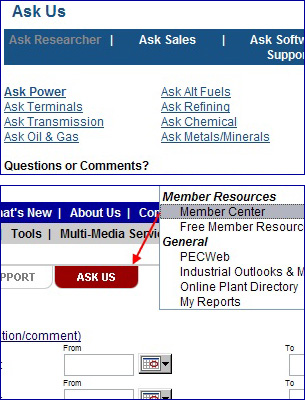
Click to Enlarge
© 2010 ALL RIGHTS RESERVED. Industrial Info Resources, Inc.